In the latter half of June (when I flee from my parent’s home to Mississauga for 2 months so that I can study and read all I want without being bothered), I decided to read Intermediate Perl: Beyond The Basics of Learning Perl. For those of you who are not familiar with the book, it’s the sequel to the “Llama book” (Learning Perl), a classic book on Perl.
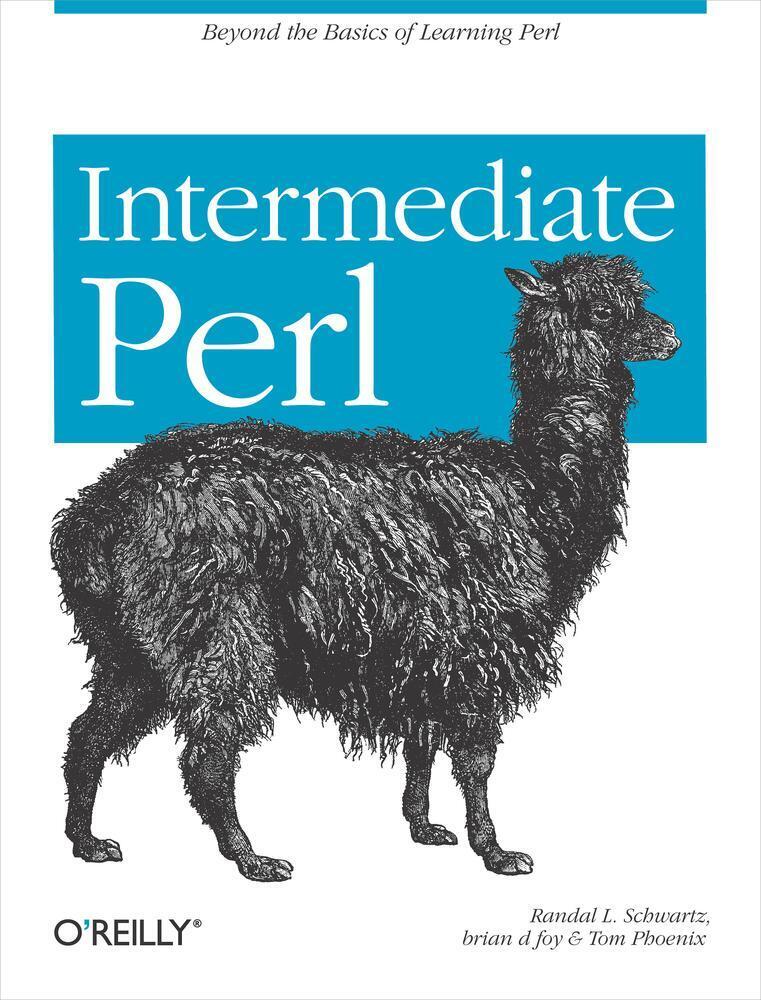
The cover of Intermediate Perl. Following the tradition of O'Reilly books, the animal feature in the cover is the Llama
There was a section where it mentioned about tee, a UNIX command-line tool that writes an output of a command to your console while also writing the output to a file. This is a convenient tool to use when working on the terminal because I would often execute a script and redirect the output to a file but would often need to ensure the script is running as intended. I first encounter tee during my internship when my senior intern introduced me to the tool.
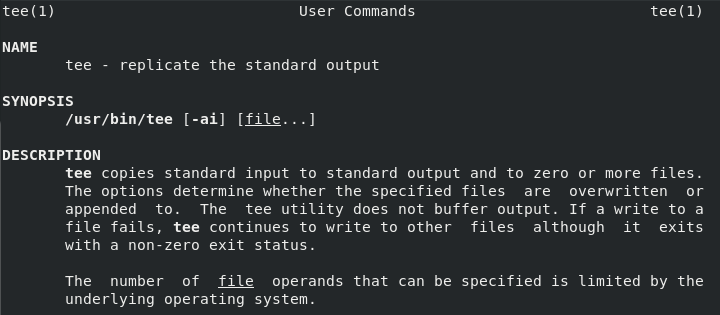
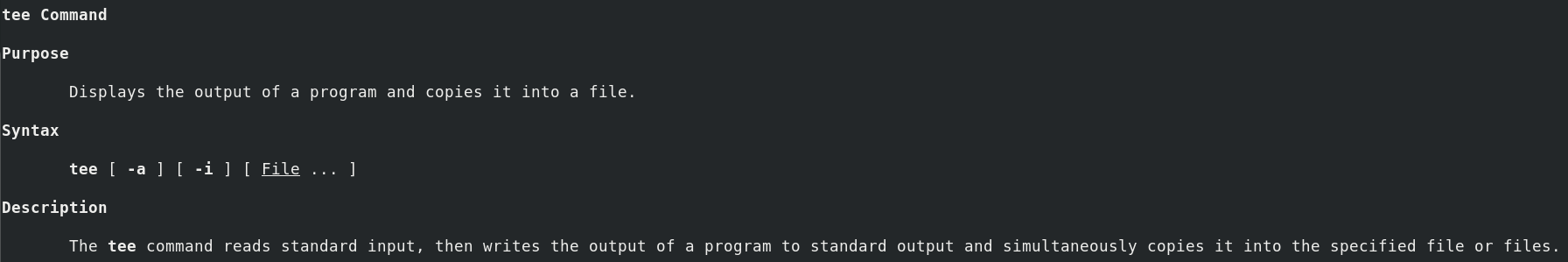
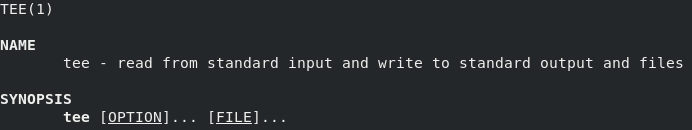
A snippet of what the man displays about tee on three different Operating Systems: SunOS 5.11, AIX 6.1 and on my current distribution RHEL 8.2 respectively. I personally like the Linux definition of tee the most out of the three
To illustrate how tee works, it’s best to go through a simple example. For instance, let’s say we want to echo Hello World zaku where zaku is the user of the system and save the output to a file named greetings. Then we would do the following:
$ echo Hello World $USER > greetings
$ cat greetings
Hello World zaku
In the example above, you saw how you needed to cat greetings to verify the output is what you wanted. Side Note: cat is the UNIX tool that outputs the content of one or more files. The name cat comes from the word concatenate as we are concatenating the contents of various files to stdout. At least that’s how I think of it.
This can all be done in one line using tee by piping the output of the echo command to tee:
$ echo Hello World $USER | tee greetings
Hello World zaku
Although the example is quite simple and pointless, it illustrates how tee works. The main point of this post isn’t how to use tee but some random fact I learnt about tee. As usual I like to spout random content before going to the main point of this post.
Perhaps it’s best to end this blog post with the actual reason why I made this post
I was very fascinated to learn that the command tee was named after the T-Splitter used in plumbing. A tee is used to combine or divide the flow of fluids. In the UNIX tee, it is used to divide the “flow of fluids”, where there is one input pipe (the output of the command) and two output pipes: stdout and a file. Not sure why this got me so fascinated about it but it was exciting enough for me to immediately share it with my former coworkers who also never knew where the term came from.

A PVC Tee that you may see under your sink
