During my internship at IBM a while back, I recall encountering an error on
some HP UNIX machine when I was trying to checkout a file using the CLI tool
cleartool for the version control system Clearcase.
# ct co -nc foo.c
ct: bad phone number -- foo.c
ct: bad phone number -- -nc
ct: bad phone number -- co
For context, at IBM there are some departments where we still are using a centralized version control system developed by Atria Software in the 90s, now owned by IBM and maintained by both IBM and HCL (though we are transitioning away from Clearcase to Git. But still need to use it to support and develop legacy products till our customers decide to upgrade).
cleartool is a CLI client to Clearcase and we often use ct as an alias.
$ type ct
ct is an alias for cleartool
Why does the error show up?
The error I shown above is something I found very interesting. It’s not an
error that many would ever see (though I could be wrong considering this post
on
stackoverflow
was viewed over 3000 times in the past 8 years). An intern recently
encountered this issue a few days ago and asked me about it.
While I didn’t have a good answer
for them at the time, I knew ct was a Basic Network Utility (BNU)
command that enables remote user on a terminal to communicate to a
workstation via a telephone line since I encountered the same error 2 years
ago.
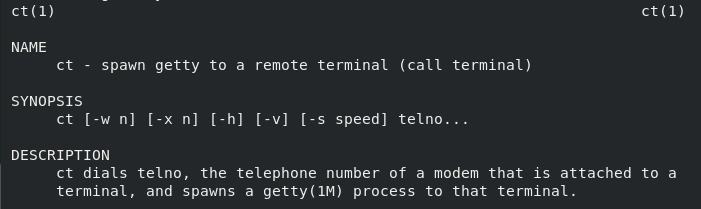
To cut the chase, the error shows up because on some users, we did not have
ct to be an alias to cleartool so when we run ct on some machines with
a particular user, we get the following:
$ type ct
ct is /usr/bin/ct
Therefore any attempts to use it as a version control will inevitably return
ct: bad phone number since those options are not valid phone numbers.
A brief talk about ct
Before the age of Personal PC, the average Joe did not have access to a computer. Mainframes were common in large organizations, research labs and Universities where there would be terminals that are connected to the mainframe. Though before UNIX and some other time sharing OS, any work done on the mainframe had to be done in batches. For those who do not know what mainframes are, they are just essentially very large computers with a large amount of memory and processors, often used for bulk processing such as commercial databases, transaction servers and applications that require high resiliency and agility. Computers (mainframes) in the past were extremely large and would often require an entire room to fit all of its components (interesting to see how much technology progressed to the point where our smartphones are not only smaller, but also cheaper, faster, and more versatile).
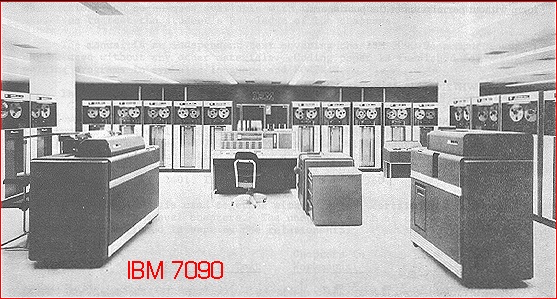
Since Computers were not widely available, researchers and students had to connect to the mainframe to do their work via a terminal or a console. Timesharing OS such as UNIX allowed multiple users to use the mainframe simultaneously.


A teletype model 33 (left) and a VT100 terminal (right)
Before the internet, people would connect to networks via
phone lines since they already exist. It’s a dial-up connection similar
to dial-up internet that was common in the 90s and early 2000s. Something I
do not recall using as I never touched the internet till the mid-2000s (we
upgraded to broadband by the time I got my first shared laptop).
ct is one of the commands that
allows people to have remote access to the terminal such as connecting from
home. Though it’s quite different from what I expected. To use ct, both
the local system and the remote terminal needs to be connected to a modem. The
part which was surprising to me was that the user on a local system needs to
issue the ct command with the appropriate phone number to call the modem
attached to the remote terminal and not the other way around. There are
benefits to this as mentioned on the man page of AIX 7.2 which is for
security whereby the machine’s phone number is kept a secret and the
remote terminal can be monitored for any suspicious activities by the
machine operator (the local user who initiates the connection by calling ct)
Conclusion
ct is a UNIX utility that allows a local machine gives access to a remote
user via a telephone line (where both the terminal and machine need to be
hooked to a modem). ct is also often used as an alias for cleartool, a
CLI client to the centralized version control system Clearcase. So confusion
can pop up randomly when you are trying to use ct for either purpose.
