A tale of a clueless programmer trying to figure out how to use Fluent Bit’s “built-in” support to send messages serialized/encoded in Avro, a compact binary format that has types.
Lately, I have been investigating various serialization formats such as protobuf, MsgPack, and Avro to see their performance in regards to:
- serialization time
- deserialization time
- total time of flight + processing
- interoperability with existing JSON data
JSON as you likely know is a human readable format that isn’t bloated like XML and gives us the ability to structure data in more complex ways than traditional CSVs. However, JSON being human readable consumes a lot of data which not only means more storage but also more time to send over the network.
Hence, if you want to scale your microservices or data pipelines in general, you need to start considering binary formats like Protobuf. As a student with limited experience, this was all new to me. The closest thing I have worked with to serializing data was Java serialization to write objects into a binary file and load them back again. I also have been looking at Fluent Bit and Kafka, two services I did not even know about till recently. So it’s been an interesting yet frustrating task that is still ongoing.
Fluent-Bit
Fluent Bit is a centralized (from what I know) data collector that can process and forward data to different services such as Kafka. Essentially, Fluent-Bit collects data from various inputs such as system logs or from different programs and can do some processing to the data such as structuring them (via a parser plugin), filter through the data, and output the data to various external destination for various use cases such as storage (Database), analyzed, or to Kafka.

Taken from OReilly. Apparent from Kiyoto Tamura
The picture may be for FluentD, but Fluent-bit works exactly the same way. Anyhow, in Fluent-Bit, data can go through various stages of the data pipeline as seen below:
%20(1)%20(1)%20(1)%20(2)%20(2)%20(2)%20(3)%20(3)%20(3)%20(3)%20(3)%20(1).png?alt=media)
All plugins are written in C but there has been recent developments to have some specific stage in the data pipeline to be written in Go. Due to how Fluent-Bit works, data are transformed into msgPack. I won’t go into details what msgPack is but here are some examples:
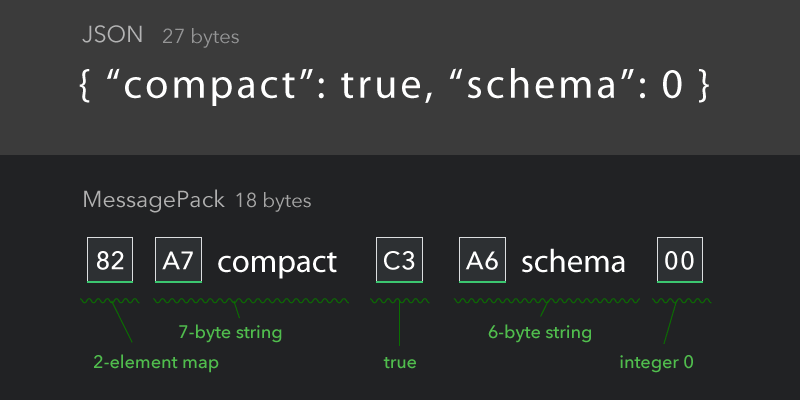
Here’s another example:
JSON: 76 bytes
{
"name": "zakuarbor",
"age": 26,
"nationality": "Canadian",
"major": "mathematics"
}
msgPack: 60 bytes (saves 21% of the space)
84 a4 6e 61 6d 65 a9 7a 61 6b 75 61 72 62 6f 72 a3 61 67 65 1a ab 6e
61 74 69 6f 6e 61 6c 69 74 79 a8 43 61 6e 61 64 69 61 6e a5 6d 61 6a
6f 72 ab 6d 61 74 68 65 6d 61 74 69 63 73
Fluent-Bit and Avro
According to Fluent-Bit, there is Avro encoding support for out_kafka plugin.
Naturally, I would have assumed this avro support will work out of the box provided I compiled with avro encoding flag.
To test Kafka’s avro capabilities, I decided to send a simple message:
{
"name": "zaku",
"age": 26
}
To store the JSON data into avro, we need to define a schema (this will be stored in sample.avsc and matches the schema_str in the config):
{
"name":"avro_log",
"type":"record",
"fields":[
{"name":"name", "type": "string"},
{"name":"age", "type":"int"}
]
}
To see if our data has been properly serialized, we need a consumer as well:
from kafka import KafkaConsumer
import io
import fastavro
consumer = KafkaConsumer(
"avro-test",
bootstrap_servers=["localhost:9092"]
)
SCHEMA_PATH = "sample.avsc"
schema = fastavro.schema.load_schema(SCHEMA_PATH)
for msg in consumer:
reader = io.BytesIO(msg.value)
decoded = fastavro.schemaless_reader(reader, schema)
print(decoded)
The result is … not the JSON I wanted.
result:
{'name': '', 'age': -1}
We can “infer” some of the data has been sent correctly as we see the keys have been properly decoded. So I naturally thought to myself, maybe I wrote my consumer incorrectly or I just am misunderstanding how to get Fluent-Bit to serialize the data properly. As this isn’t the first time I made a stupid mistake while working on MessagePack and Protobuff, I was fairly confident I made a mistake. So after hours of work which span to the next working day, I still got nowhere.
Based on my search, I found out that there may be a magic number encoded into the message which I needed to take into consideration. There were blogs and stackoverflow posts mentioning this
magic number which isn’t rare to see in binary formats. A magic number for those of you who do not know what they are, a magic number in a file format are the first few bits that uniquely
identify the type of file. For instance, JPEG magic number is ff d8 ff e0. We can see this by observing the 404 not found octocat that is hosted on this site:
$ xxd 404.jpg | head -n 1 | cut -f2,3 -d ' '
ffd8 ffe0
So all we needed to do is add the following code before we decode the message:
reader.tell(5)
This will move our file cursor to begin reading from the 5th byte as 4 bytes were reserved for the magic number. However, the results were frightening:
$ python3 test-consumer.py
ConsumerRecord(topic='avro-test', partition=0, offset=7, timestamp=1686973613871, timestamp_type=0, key=None, value=b'\x00\x01\xb0\xfd\x1c\x0e\x7f\x00\x00P\xce\x02\x18\\\x7f\x00\x00\x08zaku4\x00', headers=[], checksum=None, serialized_key_size=-1, serialized_value_size=24, serialized_header_size=-1)
Traceback (most recent call last):
File "/tmp/test-consumer.py", line 17, in <module>
decoded = fastavro.schemaless_reader(reader, schema)
^^^^^^^^^^^^^^^^^^^^^^^^^^^^^^^^^^^^^^^^^^
File "fastavro/_read.pyx", line 1107, in fastavro._read.schemaless_reader
File "fastavro/_read.pyx", line 1120, in fastavro._read.schemaless_reader
File "fastavro/_read.pyx", line 749, in fastavro._read._read_data
File "fastavro/_read.pyx", line 620, in fastavro._read.read_record
File "fastavro/_read.pyx", line 706, in fastavro._read._read_data
File "fastavro/_read.pyx", line 288, in fastavro._read.read_utf8
UnicodeDecodeError: 'utf-8' codec can't decode byte 0xce in position 4: invalid continuation byte
If we were to play around with the offset, we may see the following error: EOFError: Expected -948 bytes, read 18. After many hours of banging my head, I notice there exists github issues that
were stating there was a bug in the implementation of avro and a fix was available. So I applied the patch and everything was working smoothly.
But that got me curious, what was wrong with my data? Stupid me decided not to read the patch nor the comments in the Pull/Merge Request and inspect the binaries itself.
Inspecting how Avro Encodes Data
While not required, one can take a look at how Avro encodes the data. The image below illustrates beautifully how data is encoded. (Though I would have appreciated if they gave a more complex example)

The following below is the resulting binary from the patched version:
0000 0000 0108 7a61 6b75 3400 ......zaku4.
We can observe that the values are indeed encoded in hex based on the fact that we can see 7a61 6b75 is the string zaku and 34 is our integer 4. If you are lost as to
how 34 is our integer 4, recall the ASCII table. The integer 4 is represented as 52 in decimal so by simple math we can convert this to hex: 16*3+4 = 52.
Hence 34 represents 4 in ASCII HEX.
0000 0000 0108 7a61 6b75 3400
How does Avro encode the length of the string because our string could have been zaku4. There needs to be some way to know that zaku is our string value and 4 is our integer value.
One thing to note is that the avro encoding does not need to contain the schema so when working with Avro, one must know the schema to decode the data.
Let’s prune some bits to simplify the problem. We know that avro contains a magic number which is the first 4 bytes so we have the following to consider:
0000 0000 0108 7a61 6b75 3400
We can further eliminate one byte that is reserved to indicate the serial avro id, which we can see is 1 from 0108 (where 01 is the hex that represents the serial avro id).
In addition, we can purge the last byte 00 as that is placed at the end of an avro binary to indicate the end.
So we have the remaining bytes:
0000 0000 0108 7a61 6b75 3400
That leaves us to decipher what 08 represents. We know a string has both a length and a value property. Somehow 08 needs to represent this. We know that the string
zaku has a length of 4 and not 8. It is not all that obvious how this works because so far we’ve been looking at the hex value to infer the data.
It turns out, we should not be looking at the encoded data in hex but in binary instead.
HEX: O8
Binary: 0000 1000
If you look at the diagram above, you’ll see how the last bit is reserved as a sign bit. When I was reading the documentation, I was so lost as to how this works. For instance,
the three-character string “foo” would be encoded as the long value 3 (encoded as hex 06) but we know that 06 is not 3 even in ASCII. I wish the documentation stated this
more explicitly. Hence if we drop the lowest bit, we get the following binary: 100 which is 4 in binary. Exactly what we wanted.
Comparing Between the Binaries
Let’s now compare between the binaries:
good:
0000 0000 0108 7a61 6b75 3400 ......zaku4.v.s corrupted binary:
0001 003e 480e 7f00 0050 ce02 44a7 7f00 ...>H....P..D...
0008 7a61 6b75 3400 ..zaku4.
As you can observe, the corrupted binary is a lot larger than it should be. But is this really incorrect? According to the specifications, an avro binary contains a header which consists of:
- 4 bytes (magic number):
4F62 6A011(i.e. “Obj” in ASCII) - metadata such as the schema
- 16 byte of randomly generated sync marker for the file
While I was aware of the magic number and the possibility of a schema being added to the avro binary, what I didn’t know till the time of writing was the 16 bytes of randomly generated sync marker till the
time of writing this blog. If we look at the plugin’s source code, we can see that the author truly intended the schema id to be encoded as a 16 byte schema id seeing as they
explicitly stated this in a comment. Perhaps it was due to my misunderstanding of how avro specification works, but
the author neglected encoding the 4bytes magic number.If they truly wanted to follow the specifications properly, they should have also encoded the magic bytes so that our deserializers would
have realized this. I’m not the only one who was lost as to how the avro feature works in Fluent Bit seeing the number of users who also was stumped by this. Though they are mainly confluent kafka users
which does have their own schema requirements. In addition, I am not sure why the schema id is even accepted or mentioned in the configuration if we are going to use a randomly generated serial id followed by
a NULL (i.e. 00).
Anyhow, to solve this issue, I just simply told my deserializer to move the read cursor by 17 bytes: reader.tell(17) for my fluent-bit installation that does not contain the proposed patch.
It is bizarre to me why the author chose to do this because I assume most users of the avro feature would be using the plugin to connect to their confluent kafka instance.
On a side tangent before I end the blog, it is very interesting how they randomly generated the schema id. Since the randomness of the schema isn’t truly important, the author decides to get random hex values by grabbing 2 bytes of the address of a fixed length array. This means that each time you start fluent-bit, a new schema id is generated.
Source: https://github.com/fluent/fluent-bit/blob/master/src/flb_avro.c#L343
const char *pos = ctx->schema_id;
unsigned char val[16];
size_t count;
for (count = 0; count < sizeof val/sizeof *val; count++) {
sscanf(pos, "%2hhx", &val[count]);
pos += 2;
}
Summary
The avro support for Kafka’s output plugin in Fluent-Bit can give frustration to users as it does not conform to Confluent’s Kafka schema. Even if you are not using Confluent’s Kafka instance, trying to deserialize the data can be a bit of a nightmare if you don’t realize that you need to ignore the first 17 bytes. A fix is available for those of us who follow Confluent’s Kafka or just trying to deserialize data in general. However, if you are not in the position to apply the patch in your Kafka’s instance, then you’ll need to apply 17 bytes offset to ignore the random 16 generated bytes for the serial id and 1 NULL byte.
